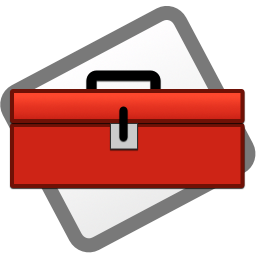Newton Toolkit
System Requirements
Newton Toolkit requires macOS Sierra.
It’s still a work in progress, so although you can:
- open legacy projects such as Apple’s Sample Code (Mac version works best)
- execute NewtonScript
- build packages
- tether your Newt to download packages and debug
you can not:
- use resources in the resource fork of a file as freely as classic mac OS
- lay out a view template with a graphical editor
- create plain C functions
- expect it to be bug-free!
If you want to get involved with development, head over to Github
The Project Window
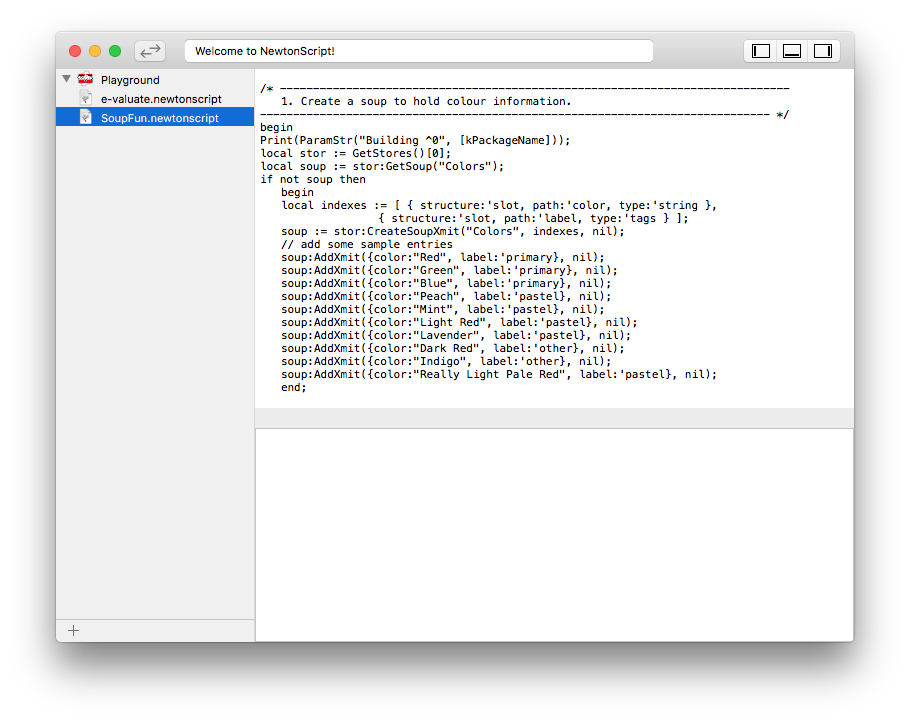
Yep, it’s a mashup of NTK and Xcode.
Try executing the scripts in the Demos/Playground.newtonproj to get a flavour of what’s possible: select text in the NewtonScript editor or Inspector pane, press fn-return to execute, output appears in the Inspector pane.
Serial Connection
If you want to tether a real Newton device, USB adapters tested here at the Newton Research laboratories and known to work are:
- Keyspan USA-28X; driver here.
- USB-RS422 devices from FTDI.
No need to install a driver, it’s built in to macOS.
You can also connect to Einstein running on the same machine.
The serial speed is fixed by the Toolkit.pkg at 38,400bps so prepare yourself for some retro download speeds.
Also be prepared for the connection to fail unexpectedly.
File Types
NTX can open both classic Mac and Windows format project files, but only saves the Windows format (since it doesn’t use the resource fork).
Files must have the appropriate extension to be recognised by NTX.
That means for legacy projects (Apple’s Sample Code, for example) you must identify the project file and give it a .newtonproj extension before NTX will recognise it.